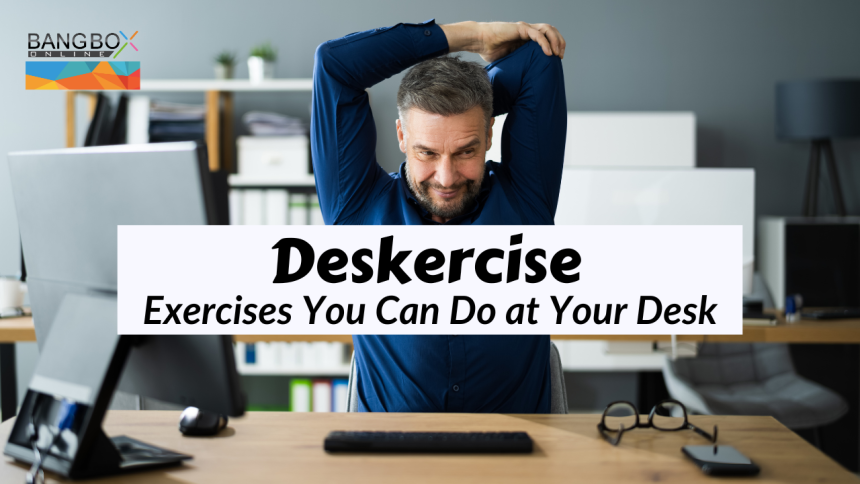Ticker Tape Widget: Your Real-Time Data Display Tool
In this guide, we took a fun and friendly look at a live data display tool that can change how you interact with market information. We explored what a ticker tape widget is, why real-time data is so important, and how you can easily integrate it into your site. Whether you’re a developer, a trader, or an educator, this tool can bring a new level of engagement to your projects.
Welcome to this fun and friendly guide on a neat tool for showing real-time data on your website. Today, we are diving into the world of a cool data display gadget that shows live market info. We'll chat about what it is, how it works, and how you can use it to spice up your trading platforms or financial websites. Grab a coffee, relax, and let's get into it!
IntroductionIn the fast-paced world of finance, keeping up with live market data can feel like chasing a runaway train. But worry not—this guide breaks down a nifty tool which is Ticker Tape Widget that makes it super easy to display real-time data on your site. Whether you're a developer trying to improve your website's user experience or a trader looking for a smoother way to track market changes, you'll find something interesting here. We'll chat about how this tool can work with different APIs for forex, stock market, and cryptocurrency rates, making it a handy gadget for many financial setups.
What is a Ticker Tape Widget?Definition and Basic IdeaA ticker tape widget is like a digital news ticker that shows live updates on market movements. It scrolls data across the screen, much like those old TV news tickers, but with a modern twist. This tool is perfect if you want to show your visitors live market rates without them needing to refresh the page. It brings dynamic information right to your website in a smooth, continuous flow.
- Easy Setup: Simple to integrate with your website.
- Real-Time Updates: Automatically updates with fresh data.
- Versatile Display: Works well on mobile and desktop.
Think of it like this: the widget connects to a data source that sends in the latest numbers. When new information arrives, it updates the display on your site. The widget can be set up to pull data from various sources like forex APIs, stock market feeds, or even cryptocurrency rates. This means you can have multiple types of market data right at your fingertips.
- API Connections: Links up with services that offer live market data.
- Customizable Display: Change colors, speed, and fonts to match your site's look.
- User-Friendly: Designed to be simple so you don't need a deep tech background.
Live data is the heartbeat of any trading platform. When prices shift every second, having an up-to-date display means you can catch trends and act fast. A real-time data tool helps ensure you and your users never miss a beat, making trading decisions a bit less nerve-wracking.
- Instant Updates: Keep track of price changes as they happen.
- Better Decision Making: Quick data helps you decide when to buy or sell.
- Enhanced User Experience: Clients appreciate smooth, live updates.
If you're a developer, integrating live data can sometimes be a headache. This gadget takes a lot of the stress out of the job. It offers a simple way to plug in real-time data with minimal coding. Plus, it works with many programming languages, which is a big win if you like keeping things simple.
- Works with Multiple Languages: Whether you code in PHP, Java, Python, or even use CURL, you're covered.
- Easy API Integration: The widget comes with clear instructions that guide you through the setup.
- Customization Options: You can tweak it to match your design, making the integration smooth and visually appealing.
At fxpricing, they offer a whole bunch of tools to help you get the most out of your financial website. They provide real-time data and historical data, making it a reliable source for live market updates. Their services include a range of APIs covering forex rates, stock market stats, and even cryptocurrency data. This makes them a one-stop shop if you're looking to build a comprehensive data display.
- Real-Time Data Feeds: Constantly updated numbers for over 180 currencies.
- Historical Data: Access over 30 years of market data.
- Broad Coverage: Includes forex, stocks, and cryptocurrencies.
One of the best parts is how easy it is to get started with their APIs. Whether you prefer RESTful APIs, JSON APIs, or WebSockets for live updates, the process is straightforward. You can make HTTP requests from almost any programming language, making it a breeze for developers to plug into their system.
- Simple Integration: Easy-to-follow guides make setup a snap.
- Multiple Protocols: Choose between REST, JSON, or WebSocket depending on your needs.
- Flexible Pricing: Options range from $10 to $150 per month, with yearly discounts available, plus a free version with some limits.
Brokers and investors need timely and accurate information. A live data display tool ensures they can see the latest market movements without any delay. This immediacy can be the difference between a good decision and a missed opportunity.
- Real-Time Alerts: Never miss sudden price movements.
- Improved Analysis: Live numbers help in making better predictions.
- User Trust: Customers feel more confident when they see up-to-date info.
Fintech companies and educators often need to explain market trends and data in a way that's easy to understand. A tool like this helps break down complex data into digestible pieces. It’s not just about numbers—it’s about telling a story with data.
- Interactive Learning: Helps in creating engaging tutorials and lessons.
- Simplified Data: Turns complex numbers into an easy-to-read format.
- Enhanced Presentations: Use live data to back up your training sessions or financial reviews.
Setting up this data display tool is pretty straightforward, even if you're not a coding wizard. Here are some simple steps to get you started:
- Sign Up: First, sign up on the fxpricing website to get your API key.
- Choose Your API: Decide whether you need the forex, stock market, or cryptocurrency rates API.
- Read the Docs: Check out the easy-to-follow documentation provided on the site.
- Add the Code: Copy the sample code into your website. It’s usually just a few lines of code.
- Customize: Adjust the colors, fonts, and speed of the ticker to match your site’s design.
- Test: Make sure the data updates correctly by running a few tests.
- Keep It Simple: Use clear and short sentences in your code comments to help anyone understand what each part does.
- Stay Updated: Regularly check the fxpricing API documentation for any updates or changes.
- Ask for Help: If you get stuck, the fxpricing support team is pretty friendly and can guide you through the process.
- Use Error Handling: Make sure to add error handling in your code to manage any unexpected data issues.
- Optimize: Don’t overload your site with too many widgets; sometimes less is more for a smooth user experience.
I remember a time when a friend of mine was working on a trading website. He wanted a way to show live forex rates without having to refresh his page every few seconds. After a quick search, he found a solution that fit his needs perfectly. By integrating a real-time display tool, he saw an immediate boost in user engagement. People loved seeing the live updates, and his website traffic went up significantly.
- Example 1: A small trading blog that used a live data display saw a 30% increase in page views.
- Example 2: An educational platform integrated live market data into their courses, making lessons more interactive and fun.
While I haven’t personally used every tool out there, many folks in the trading community have shared their stories online. One user said, "It’s like having a mini stock market right on my website. Super cool and easy to use!" These kinds of personal reviews can really highlight the difference that live data can make.
- User Quote: "Setting up the widget was a breeze, and it totally transformed my website's look."
- User Quote: "I love how I can see everything updating in real time without any extra fuss."
These personal experiences show that a live data display tool isn’t just a fancy add-on—it can be a game changer for many different kinds of websites.
Comparisons with Other ToolsDifferences from Other ProvidersThere are plenty of tools out there that offer similar live data features, but not all are built the same way. Let’s look at how this tool compares with some of its competitors:
- Ease of Use: Many other tools might require a deep dive into complicated coding, but this one keeps it simple and straightforward.
- Data Coverage: Some providers only offer data for a few markets. In contrast, the one we’re talking about pulls in info from a wide range of markets—forex, stocks, and cryptocurrencies.
- Integration Flexibility: Whether you’re using a RESTful API, JSON, or WebSocket, the tool works seamlessly with almost any setup.
- Pricing Options: With plans starting as low as $10 a month and options for discounts on yearly subscriptions, it offers something for every budget.
- Historical Data: Some tools only provide live updates, but having access to over 30 years of historical data is a big plus for thorough analysis.
Bullet Points for Quick Comparison:
- User-Friendly Interface: Easy for both developers and non-tech users.
- Wide Data Range: Covers more than 180 currencies and thousands of data points.
- Affordable Pricing: Multiple plans to fit different needs.
- Reliable Data Source: Information pulled from top financial institutions.
- Flexibility: Works with many programming languages and API protocols.
Imagine you run a small brokerage firm. You need your clients to see live updates without any fuss, and you want to impress them with smooth, real-time data. Adding a live data display tool to your website can build trust and show that your firm is on top of the latest market trends. It’s like giving your users a front-row seat to the financial world!
- Instant Data Feed: Users see market moves as they happen.
- Interactive Experience: Makes the website more engaging.
- Competitive Edge: Stand out from competitors who use outdated info.
Fintech companies are all about innovation, and what’s more innovative than showing live market data? This tool can be a great way to educate people on how markets move. Teachers and trainers can use it as a visual aid to explain complex financial concepts in a simple, engaging way.
- Interactive Lessons: Live data makes financial lessons less boring.
- Real-Life Examples: Use current market trends to explain economic concepts.
- Better Engagement: Students and clients appreciate real-time insights.
First things first, head over to fxpricing.com. Sign up and grab your API key. It’s your golden ticket to accessing live market data and unlocking the full potential of the widget.
- Quick Registration: The sign-up process is straightforward.
- Instant API Key: Get your key in no time.
- Access Documentation: Once signed up, read through the guides available.
Depending on your focus, pick the API that fits your project. Whether it’s for forex, stock markets, or cryptocurrencies, there’s an option for you.
- Forex API: Ideal for currency exchange rates.
- Stock Market API: Great for tracking equity markets.
- Crypto API: Perfect for digital currency trends.
After choosing your API, simply copy the sample code provided in the documentation. Paste it into your website’s code base. Adjust the styling to match your website’s look and feel.
- Code Customization: Tweak colors, fonts, and animation speeds.
- Testing: Run a few tests to ensure data is loading correctly.
- Troubleshooting: Use built-in error logs to fix any issues.
Once everything is set up, launch your website and watch the magic happen. The live data should start scrolling across the screen. Monitor it to make sure everything stays up-to-date and smooth.
- Regular Updates: Check for any API updates or changes.
- Feedback Loop: Ask your users for feedback to improve the experience.
- Performance Metrics: Monitor load times and responsiveness.
I gotta say, setting up this kind of tool can really change how you interact with financial data. When I first saw a live ticker display on a website, I was amazed at how much more engaging it made the whole experience. It feels like having a live feed from the trading floor right on your screen. Even if you're not a finance expert, it just makes the whole thing more interesting and easier to follow.
I remember messing around with a similar tool for a personal project. I wasn’t a professional coder, but the step-by-step guides made it simple enough for me to get started. There were a couple of hiccups along the way—like a missing semicolon here and a typo there—but in the end, it was a fun learning experience. Plus, watching the numbers scroll by in real time gave me a little rush, knowing I had a window into the fast-paced world of finance.
Behind the Scenes: What Makes This Widget Tick?Technical BreakdownLet’s dive into a bit of the behind-the-scenes magic without getting too technical. The widget works by making regular HTTP requests to fetch the latest data. Then, it uses simple JavaScript to update the display on your webpage.
- Data Requests: It asks the server for updates at regular intervals.
- JavaScript Magic: A bit of code handles the display of new data.
- User Customization: You can change the settings to decide how fast or slow the ticker moves.
What I really like about this setup is its simplicity. You don’t need to be a coding genius to integrate it. The straightforward process, from signing up to customization, makes it a friendly tool even for beginners. It’s like having a smart friend who knows all the tricks without showing off too much!
Real-World Case Studies and ExamplesCase Study: A Small Trading WebsiteConsider a small trading website that wanted to stand out in a crowded market. They decided to use a live data display tool to show forex rates and stock market updates. Within a month, they noticed:
- Increased Engagement: Visitors stayed longer on the site.
- More Returning Users: People liked the real-time data and came back for updates.
- Better Conversion Rates: More users signed up for trading alerts and newsletters.
Another great example is an educational platform that teaches students about global finance. They integrated a live ticker into their lessons. The benefits were:
- Interactive Lessons: Students could see live examples of market changes.
- Better Understanding: Real-time data helped break down complex concepts.
- Positive Feedback: Both teachers and students appreciated the dynamic learning tool.
These examples show how a simple tool can have a big impact, whether you’re running a trading website or teaching the next generation of financial whizzes.
Comparisons with Other ToolsHow Does It Stack Up?When comparing this live display tool to others in the market, a few things stand out:
- Simplicity: Some alternatives come with a steep learning curve, but this one keeps things super simple.
- Flexibility: It works with a wide range of APIs, making it versatile enough for many different needs.
- Cost-Effective: With pricing plans that start at just $10, it's accessible even for smaller projects.
- Real-Time Performance: It updates quickly, ensuring your users always see the latest info.
Let’s look at how it compares with some other well-known tools:
- Polygon.io: Known for its robust data feeds but can be more complex for small projects.
- Fixer.io: Offers reliable data but with limited customization options.
- Oanda: Great for forex data, yet often pricier and less flexible in integration.
These comparisons show that while there are other options, the simplicity and flexibility of this tool make it a standout choice for many users.
Final ThoughtsIn this guide, we took a fun and friendly look at a live data display tool that can change how you interact with market information. We explored what a ticker tape widget is, why real-time data is so important, and how you can easily integrate it into your site. Whether you’re a developer, a trader, or an educator, this tool can bring a new level of engagement to your projects.
I really enjoyed breaking down the process and sharing some personal insights. It’s cool to see how a simple tool can have such a big impact, making live data accessible and easy to understand. If you’re looking to up your website’s game with real-time market data, this tool is definitely worth checking out FXPricing .
Remember, technology is all about making our lives easier and more fun. With live data at your fingertips, you can bring a bit of the trading floor right into your home or office. So why not give it a try and see how it transforms your digital experience?
For more details on getting started and to explore a suite of financial tools, check out fxpricing.com. They have a great selection of resources, real-time data feeds, historical data, and market insights that can help you stay ahead in the ever-changing world of finance.
FAQsQ1: What exactly is a ticker tape widget?A: It’s a small tool that displays live market data in a scrolling format, similar to a news ticker on TV.
Q2: How do I integrate the widget into my website?A: You sign up on the fxpricing website, get your API key, choose the right API for your needs, copy the sample code, and customize it to fit your design.
Q3: Can I use this tool if I’m not a coding expert?A: Absolutely! The setup is simple and the documentation is beginner-friendly. Even if you’re not a pro, you can get it working with minimal fuss.
Q4: What types of market data can I display with this tool?A: You can show forex rates, stock market stats, and cryptocurrency updates. The tool is designed to work with various APIs, making it very versatile.
Q5: How much does it cost to use this live data display tool?A: Pricing starts from $10 per month, with options for yearly subscriptions that offer discounts. There’s also a free version available with some limitations.
Q6: What makes this tool better than other similar products?A: Its ease of use, affordability, wide range of data, and simple integration process really set it apart. It’s designed to work seamlessly with many different platforms and programming languages.