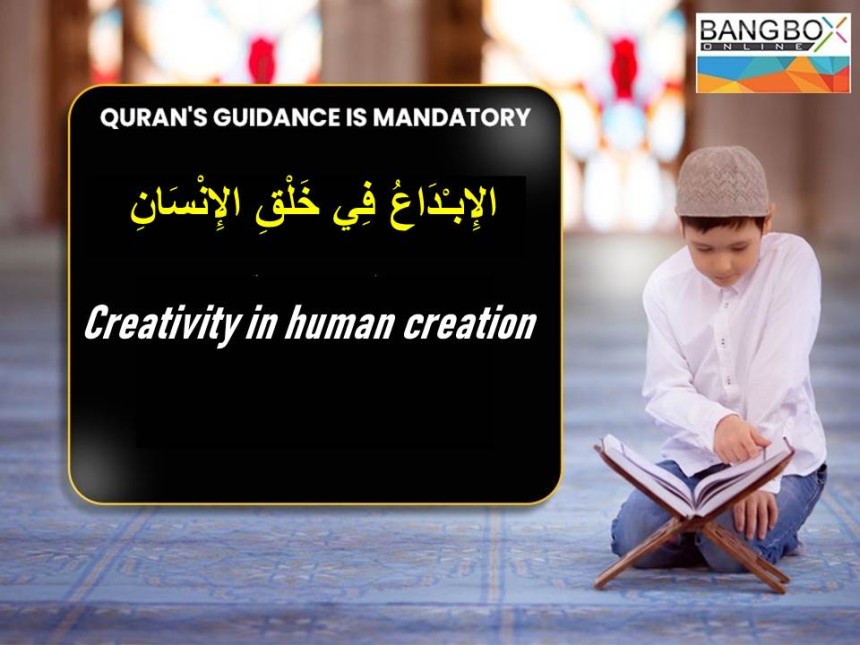Setting Up a Reliable Gigabit Network: A Guide with the HP OfficeConnect 1620-8G Switch
In today’s interconnected world, building a high-speed and reliable network is no longer optional—it’s a necessity. Whether you're setting up a small business network or upgrading a home office, the foundation of seamless connectivity lies in choosing the right hardware. One such powerhouse is the HP OfficeConnect 1620-8G Switch, a compact, efficient, and feature-packed switch designed for gigabit networking. This guide will walk you through the essentials of creating a dependable gigabit network, with the OfficeConnect 1620-8G Switch as the centerpiece.
Before diving into the technicalities, let’s establish why gigabit networking is essential:
- Faster Data Transfers: A gigabit network can handle data transfers at speeds of up to 1 Gbps—ten times faster than standard Ethernet.
- Future-Proofing: As data consumption and device connectivity grow, a gigabit network ensures you're prepared for increased demands.
- Optimized for Modern Workflows: Whether it's cloud computing, VoIP calls, or high-definition streaming, a gigabit network ensures minimal lag and maximum efficiency.
The HP OfficeConnect 1620-8G Switch is designed for small businesses and home offices needing simple and efficient networking. It’s a fanless, unmanaged switch that provides 8 gigabit Ethernet ports, ensuring silent operation and plug-and-play simplicity.
Here’s what makes it a standout choice:
- Cost-Effective Design: Balances affordability with performance, ideal for small-scale deployments.
- Energy Efficiency: Supports IEEE 802.3az Energy Efficient Ethernet, reducing power consumption during periods of low network activity.
- Compact Build: With its small form factor, it fits seamlessly into tight spaces.
- Reliability and Quality: Backed by HP’s reputation, the switch is built to last, ensuring uninterrupted connectivity.
Start by identifying your requirements:
- How many devices will connect to the network?
- Are you integrating wireless access points, printers, or IP phones?
- What’s your current internet speed, and is it gigabit-capable?
The HP OfficeConnect 1620-8G Switch supports up to 8 devices with gigabit speeds, making it a perfect choice for small-scale setups.
Step 2: Unbox and Inspect Your HardwareWhen you receive your switch, ensure it’s intact and that the model matches your expectations. Look for the part number JG912-61001, which confirms the authenticity and specific build of your switch.
Step 3: Placement and PowerPosition the switch in a well-ventilated area, ideally close to your router or modem. Connect it to power and ensure it boots up correctly (indicated by status LEDs).
Step 4: Connect Your DevicesUsing Ethernet cables:
- Connect your modem or router to one port on the switch.
- Link other devices—like PCs, NAS storage, and printers—to the remaining ports.
Once connected, check each device for network access. If any device isn’t working, verify the cable connections and ensure the device supports gigabit speeds.
- Invest in Quality Ethernet Cables: Use Cat5e or Cat6 cables to ensure gigabit speeds.
- Keep Firmware Up-to-Date: Although the 1620-8G is unmanaged, periodically check for updates to ensure maximum performance.
- Organize Cables: Use cable management tools to keep the setup tidy, preventing physical strain on ports.
The flexibility of the 1620-8G Switch makes it suitable for various use cases:
- Home Offices: Streamline workflows with seamless connectivity for PCs, VoIP phones, and printers.
- Small Businesses: Enable shared access to data and devices across employees.
- Media Streaming: Support lag-free HD and 4K streaming across multiple devices.
A reliable gigabit network is a game-changer for efficiency and productivity, and the HP OfficeConnect 1620-8G Switch offers a perfect blend of performance, simplicity, and affordability. Whether you're building a network from scratch or upgrading an existing one, this switch ensures seamless connectivity and long-term reliability.
At BulkDevices, we understand the importance of dependable networking hardware. That’s why we recommend the HP OfficeConnect 1620-8G Switch for anyone seeking an easy-to-implement gigabit solution.

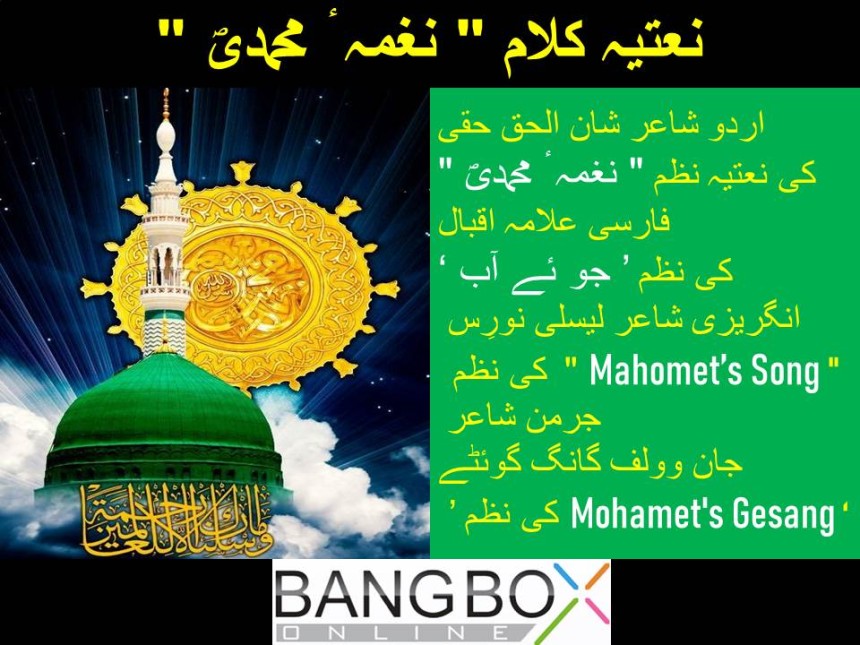
What Makes Dubai's Real Estate Lifestyle Unique?
What makes Dubai’s real estate lifestyle truly unique are the bespoke developments like th...