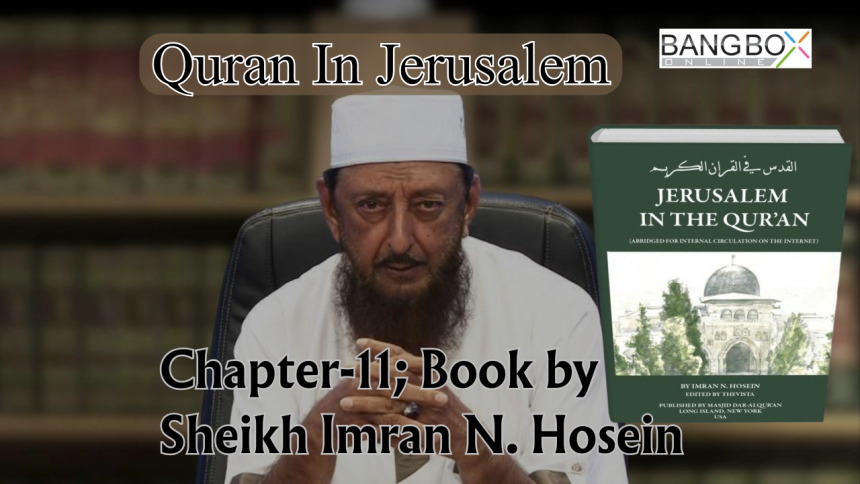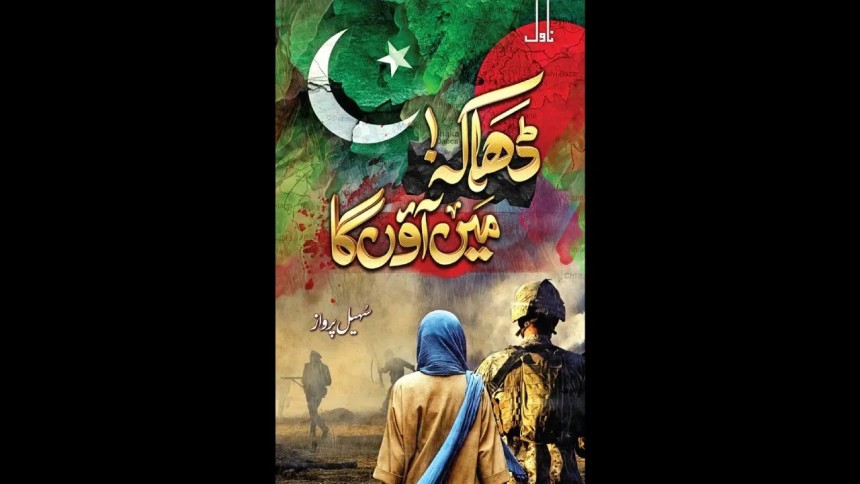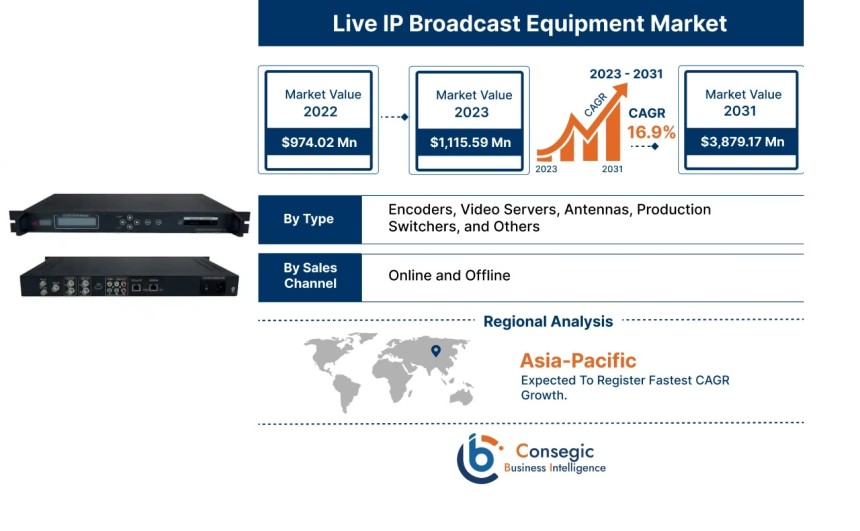Mastering Instagram: Strategies for a Stunning Feeding
want to engage more people on your Instagram, looking for the tricks and tips to increase your followers then you are on the right platform.
Mastering for Instagram
Do you want to engage more people on your Instagram account? Whenever you check out your Explore page, you may see beautifully captured images on your Instagram feed. Do you think other Instagrammers capture these beautiful pictures? How do these images get on the explore page? Here are some tips and tricks to capture attractive images and engage more people on your account.
1. Post at the right time
When you post on Instagram, you might notice that your post receives more likes, comments, and views at certain times. The good times to post images are in the morning, lunch break, and evening. 3 to 6 p.m. are not the good times to post on Instagram. The sense behind this is users are at work or school and don't have access to their mobile phones. So, it is better to post at peak times if you want more people to engage on your Instagram account.
2. Good Lighting
Good lighting is most important while capturing pictures. Taking pictures in a dark view or strong light is never going to give you good results. Try to capture with your original camera instead of an Instagram camera, but don't use flash as it can add weird colors to the image. Always try to capture in soft light and a shady area on a sunny day. Outdoor pictures also attract people and engage them on your account.
3. Get close images
Capturing closer images of small items makes them more attractive. Getting closer images makes the items more prominent. It creates a focus on the images and makes the background blur. If you are shooting small items like jewelry or food, be sure to get a close image of the object with a blurred background.
4. #Hashtag #Hashtag
Hashtags are the keys and the easiest way of connecting with more people. If you want to engage people on your Instagram, then you have to use hashtags. They can be a little annoying, but they get likes and views. You can use up to 30 hashtags on an image. If you are not sure about the hashtag, then search other's posts on the Explore page to see what others use with the same images.
Here are some hashtags you can use:
For food pics: #food, #foodporn, #foodstagram, #healthyfood, #foodlover, #foodography, #foodie, #foodprep,
For travel pics: #travel, #travelling, #travelreels, #travelgram, #traveladdict, #travelholic
For nature pics: #nature, #naturelovers, #natureza, #natureshoots, #naturebrilliance, #natureonly
5. Variety of post
You should have a great mix of pictures if you want more views. Most of the people don't want to see constant content on Instagram. They want a variety of posts, so mix it up with nature shots, food, travel, or anything that makes a good picture and have a little story behind it as a caption. You can also mix it up by making a collage of images instead of posting so many images from the same event or day.
Tip: Some great apps for mixing it up are InCollage, PicCollage, Collage Maker, and Photo Editor.
How to improve Instagram Reach?
Instagram reach is an important factor. It is necessary to boost your account continuously. Here are a few tips to boost your account:
- Collaborate on Instagram Stories
- Tag Influencers and Brands
- Use Instagram Ads
- Post Videos and Reels
- Build Useful Communities
- Use Right Hashtags
Instagram free courses
Some free online courses are also available that will help you to boost your Instagram account.
- Guide to Boosting Your Instagram Business Page
- Content Syndication: Maximizing Your Online Engagement
- Instagram Marketing: Grow Followers Organically
How to Elevate Instagram?
If you want to increase your Instagram engagement then follow these tips:
- Post Consistently
- Choose Trending Hashtags
- Tell Stories
- Give a chance to GIFs
- Host an Instagram Contest
- Use Effective Emojis
- Activate Reels
- Focus on User-generated Content
- Use Closed Captions
- Build a Brand
- Add Link to Stories
Instagram Feed Planner
Feed Planner is a great tool for those who are obsessed with the perfection and overall performance of an Instagram account. It is the best option for crafting the layout of an Instagram feed.
Feed Planner Features
The best feed planner tools are:
- A wide array of filters
- Photo-editing tools
- Free library of stock photos
- Hashtag tools
- Drag and drop design tools
Popular Feed Planners
There are few options available for content creators and influencers.
- Preview
- Plan
- Later
If you want to be successful on Instagram, you have to prepare some content. Choose interesting content to engage people on your post. Select a beautiful color combo for your post and focus on the editing process.
How to reset your Instagram Feed?
Do you want to reset your Instagram feed? To quickly reset the explore feed and to display new posts and videos just pull down from the top of the page. You can also manage it on the Explore page by selecting unwanted reels and videos and choosing "Not Interested." Another way of resetting your Instagram feed is deleting the app cache and data, however, it won't completely reset your algorithm.
Instagram in quiet mode
It is very simple to activate quiet mode on Instagram. You have to follow these steps:
- Open your Instagram app.
- Tap on Your Profile Picture.
- Tap on the lines showing in the top right corner.
- Go to Settings and click Notifications.
- In the notifications tab, there is a Quiet Mode option. (If this option is not showing on your account then maybe it is not activated in your region or your Instagram is not updated).
- Switch the Quite Mode On.
You can also do it automatically. To do this, tap on the From and To fields and set the times you want to quiet your Instagram. Quiet mode will be activated, and you will not get any notification during this time.
In addition to this, Instagram has another option that is also quiet such as "Hidden Words."
Another feature "I am not interested" allows you to hide posts you don't want to see.
How to refresh your Instagram Feed?
If your Instagram is not working and showing an error "Couldn't refresh feed" then follow these simple steps:
- Check your internet connection
- Restart your phone
- Clear cache
- Update your Instagram
- Reinstall Instagram
- Report problems on Instagram