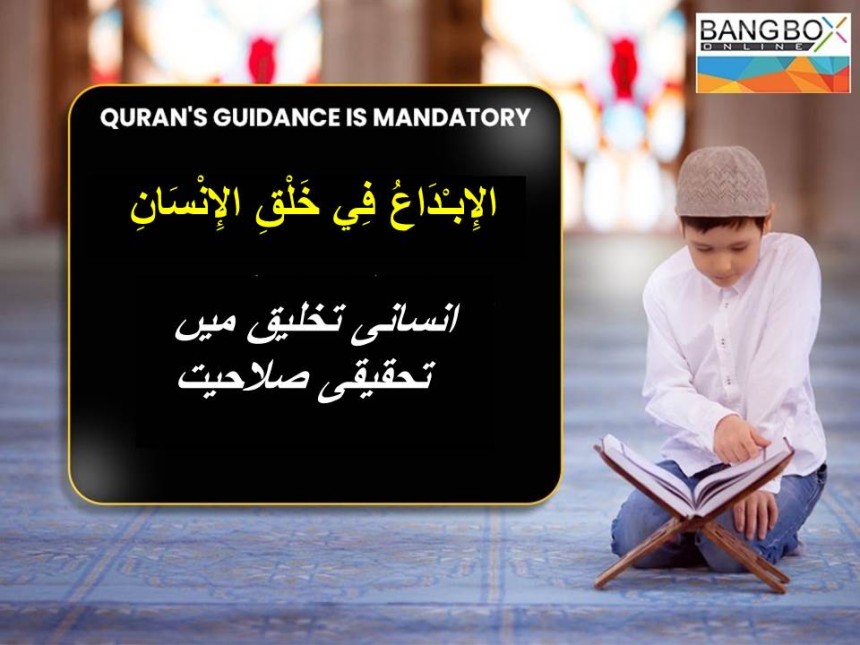Unlocking the World of Computer Parts: A Guide to Finding the Best Deals on IT Hardware
In today's fast-paced digital world, computers play a pivotal role in both personal and professional lives. Whether you're building a custom gaming rig, upgrading your office workstation, or simply replacing a worn-out component, understanding computer parts is essential. However, with the vast array of options available in the market, it can be overwhelming to make the right choices, especially if you want to score the best deals on IT hardware. This guide aims to simplify the process by breaking down the basics of computer components and offering tips on how to find the best bargains.
1. The Essential Computer Parts You Need to KnowBefore diving into how to find the best deals on IT hardware, it's important to understand the key components of a computer. Each part plays a vital role in ensuring the machine runs efficiently. Here’s a brief rundown of the essential computer parts:
- Processor (CPU): Often referred to as the brain of the computer, the CPU (Central Processing Unit) handles all the instructions from your computer’s hardware and software. Popular choices include Intel and AMD processors, each offering different levels of performance.
- Motherboard: This is the main circuit board that connects all your computer parts. It’s essential to choose a motherboard that is compatible with your CPU and other components.
- Memory (RAM): RAM (Random Access Memory) is where your computer stores data that it needs to access quickly. More RAM typically means better multitasking capabilities.
- Storage (HDD/SSD): This is where all your data is stored. Hard disk drives (HDD) offer larger storage at a lower price, while solid-state drives (SSD) are faster but often more expensive.
- Graphics Card (GPU): If you're into gaming, video editing, or other graphically intensive tasks, a dedicated graphics card is crucial. Brands like NVIDIA and AMD offer various models based on your performance needs.
- Power Supply Unit (PSU): The PSU ensures that all your components receive the necessary power to function. Choosing the right wattage is key to system stability.
- Case: The case houses all your components and comes in various sizes and designs. It’s also important for ventilation and cooling.
Once you're familiar with the basic computer parts, the next step is finding the best deals on IT hardware. With the right strategy, you can save a significant amount of money while still getting top-tier components.
a) Comparison ShoppingThe internet has made it easier than ever to compare prices across multiple retailers. Websites like Amazon, Newegg, and eBay offer a wide range of computer parts at competitive prices. Additionally, you can use price comparison tools to ensure you're getting the lowest price possible. Always check customer reviews to confirm the quality and reliability of the product.
b) Seasonal Sales and PromotionsOne of the best ways to find the best deals on IT hardware is to keep an eye out for seasonal sales. Events like Black Friday, Cyber Monday, and Amazon Prime Day often feature massive discounts on computer parts. Signing up for newsletters from popular retailers can also give you early access to these deals and notify you of upcoming sales.
c) Refurbished and Open-Box ItemsAnother way to save money on computer parts is by purchasing refurbished or open-box items. These products are often returned to the manufacturer for minor repairs or simply because the original buyer changed their mind. They’re typically sold at a significant discount, yet still function just as well as brand-new items. However, it's essential to check the warranty and return policy before purchasing.
d) Bundle OffersMany retailers offer bundles where you can purchase multiple components together at a discounted price. For example, buying a CPU and motherboard combo can save you a significant amount compared to buying each part separately. Similarly, some retailers offer discounted pricing on software, peripherals, and accessories when purchased alongside a major component like a graphics card or storage drive.
e) Keep an Eye on Forums and Community RecommendationsOnline forums, such as Reddit's buildapcsales or Tom's Hardware, are excellent resources for finding the best deals on IT hardware. These communities often share insider tips, limited-time offers, and even exclusive coupon codes. By staying active in these forums, you can gain valuable insights and make smarter purchasing decisions.
3. Building or Upgrading: Which Route Should You Take?Whether you're building a brand-new PC or upgrading your existing system, knowing which computer parts to prioritize can be the difference between a budget-friendly project and overspending. Here are some key considerations:
a) Building a New SystemIf you're starting from scratch, building a new system gives you complete control over every component. This allows you to tailor the build to your exact needs, whether you're focused on gaming, graphic design, or simple everyday tasks. By carefully selecting your parts and taking advantage of best deals on IT hardware, you can build a high-performance machine without breaking the bank.
b) Upgrading an Existing SystemUpgrading specific components is often a cost-effective way to boost your system’s performance. For example, adding more RAM or upgrading from an HDD to an SSD can significantly improve your computer’s speed without the need to replace the entire system. When upgrading, it’s important to ensure that the new parts are compatible with your existing hardware, particularly the motherboard and power supply.
4. Conclusion: Save Smart, Spend WiselyIn conclusion, finding the best deals on IT hardware is not just about getting the lowest price—it's about making informed decisions. By understanding the essential computer parts, taking advantage of sales and promotions, and being open to refurbished or bundled options, you can build or upgrade your system without overspending. Whether you're a seasoned tech enthusiast or a beginner, following these tips will ensure you get the best value for your investment.
Ultimately, the right approach to buying computer parts can make all the difference in both the performance and cost of your machine. Happy shopping, and may you find the perfect components to power your next digital adventure!
Electric Motors and Generators Market Size, Share, Industry Trend & Gr...
Electric motors and generators are indispensable components in numerous sectors, driving m...