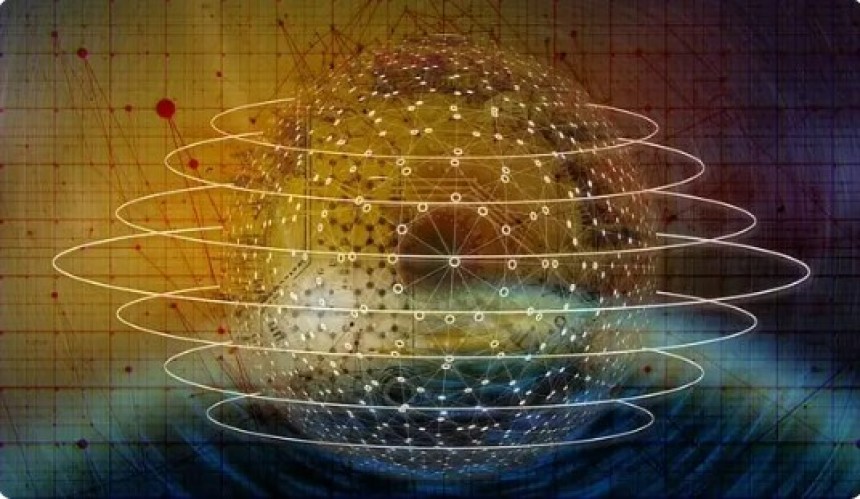
Can You Use eSIM on iPhone X? How to Fix eSIM Transfer Issues
We provide global data and telephone service for global outbound travelers.
eSIM technology has changed how people manage mobile networks, making it easier to switch carriers and activate new plans without a physical SIM card. But if you’re wondering, “can you get an esim with an iphone x?” or struggling with “How to fix eSIM transfer issues?”, this guide has the answers you need.
Can You Use eSIM on iPhone X?No, the iPhone X does not support eSIM. Even though the iPhone X introduced features like Face ID and an edge-to-edge display, it only supports physical nano-SIM cards.
Apple added eSIM support starting with the iPhone XS, iPhone XS Max, and iPhone XR, which were released in 2018. If you want to use an eSIM, you’ll need to upgrade to a newer iPhone model that supports it.
How to Fix eSIM Transfer IssuesIf you already have an eSIM on a compatible iPhone and are having trouble transferring it to a new device, here are some common reasons why and how to fix them.
1. Your Carrier Doesn’t Allow eSIM TransfersNot all carriers let you move an eSIM from one device to another automatically. Some require you to request a new eSIM activation through their app, website, or customer support. If your eSIM won’t transfer, check with your carrier for specific steps.
2. The eSIM Is Linked to Your Old DeviceSome eSIMs are locked to the original device they were activated on. If this is the case, you’ll need to delete the old eSIM and request a new one from your carrier.
3. Your iPhone Wasn’t Set Up CorrectlyIf you didn’t follow the correct steps when setting up your new iPhone, the eSIM transfer might not work. Try this:
- Go to Settings > Cellular > Add eSIM
- Follow the prompts to manually add your eSIM details
Your iPhone must be running the latest iOS version for eSIM transfers to work properly. To check for updates:
- Go to Settings > General > Software Update
- Install any available updates before attempting the transfer again
If your eSIM isn’t working after transfer, it may be corrupted. Try these steps:
- Go to Settings > Cellular
- Select your eSIM and tap Remove Cellular Plan
- Restart your iPhone
- Go to Settings > Cellular > Add eSIM to reactivate it
Apple allows direct eSIM transfers if both iPhones support eSIM and are running the latest iOS. If prompted during setup, follow the instructions to move your eSIM to your new device.
7. Contact Your Carrier for HelpIf nothing works, the best solution is to contact your carrier. They can help troubleshoot, reset your eSIM profile, or issue a new activation code.
ConclusionIf you’ve been asking, “Can you use eSIM on iPhone X?”, the answer is no—this model only supports physical SIM cards. If you’re dealing with “ why wont my esim transfer over?”, the most common reasons include carrier restrictions, incorrect setup, or outdated software.
Following the steps above should resolve most eSIM transfer problems. And if you’re still using an iPhone X but need eSIM support, upgrading to a newer iPhone might be your best option.


Growth Marketing Tactics to Drive Revenue and Retention
Growth marketing is a smart, data-driven approach to growing your business by focusing on...


